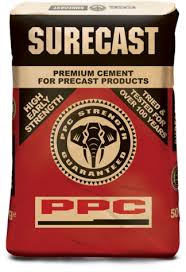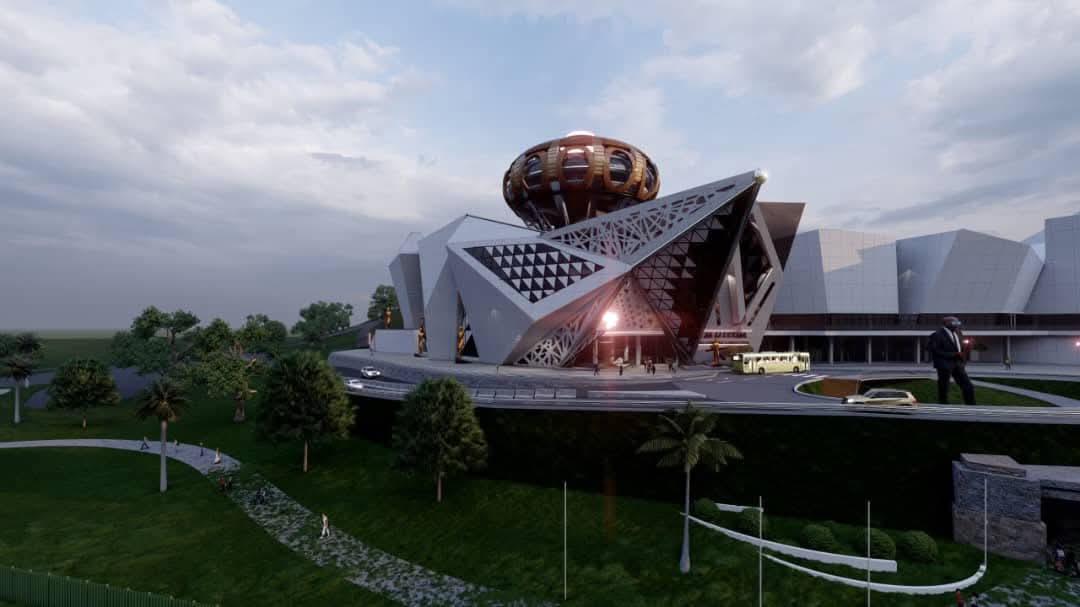The visual world of architecture, engineering and design is a fertile ground for virtual reality. From speeding the design process to enabling collaboration to ensuring worksite safety, AEC firms are finding that VR helps them implement leading-edge practices. At architectural giant Gensler, GPU-powered VR is helping to bridge the disconnect between building plans and final results. The traditional approach of showing clients 2D drawings of project designs just isn’t working anymore.
“Sometimes when clients see the final plans, it’s not what they expected. Virtual reality eliminates that. Once you put the headset on and you’re in another environment, you just kind of get it.” Says a successful architect of many projects.
Try Before You Buy Comes to Architecture
Gensler delivers early-stage designs to clients as singlepoint, 360-degree renderings viewable with tools such as Google Cardboard or GearVR. Gensler’s team then ups the ante to room-scale VR tools like Oculus Rift and HTC Vive, so the designer and client can walk around the planned space together and maneuver objects. DeWoody said the firm saves a lot of money by showing clients hundreds of designs with VR. Its designers are then pointed toward just a few to focus on.
LIVE DESIGN
Tools to tell your story, solutions to bring your designs to life LIVE Design is the next step in design visualization. With LIVE Design, you can transform 3D visualizations into interactive virtual reality experiences in more approachable and innovative ways. 3ds Max 3D: modeling and rendering software empowers design visualization artists with tools to create stunning virtual reality experiences, when used together with the Stingray game engine
AUTO DESK
STINGRAY: A game engine that does rendering for interactive design visualizations, and stunning virtual reality experiences REVIT: Building Information Modeling (BIM) software for building design. REVIT LIVE: cloud service that enables architects to turn their Revit and Revit LT models into an immersive experience in one click to help them understand, explore, and share their designs. Building Information Modeling (BIM) has transformed the way architects design buildings. Information-rich 3D models allow architects to explore their designs in unprecedented ways, and get a much more accurate view of the final product, even in the earliest stages of design. Since the advent of BIM, architects have been able to produce high quality renderings and walkthroughs as a by-product of their design models, and rendering capabilities have improved over time to allow designers to more easily achieve near-photorealistic visualizations. Cloud-based rendering capabilities have made visualizations even more accessible to architects, speeding processing time from hours to minutes and alleviating the need for costly hardware.
Still, while static renderings and walkthroughs are effective for showing designs to architects and stakeholders, they are limited in their ability to communicate an experiential view of the final design product. But technology innovation has changed the game for architects. Now, they have an opportunity to reset expectations with clients and project stakeholders by providing them an opportunity to step inside their design to visualize and experience it in a different way. This new, unique design perspective gives clients and project stakeholders an opportunity to refine and improve the design—and break free from set, prescribed pathways—before the first brick is laid. Technology Innovation Has Unlocked the True Power of Visualization Through technology innovation, new visualization tools give architects and project stakeholders a better way to experience their designs before construction. Visualization innovation typically falls into four categories: Virtual Reality (VR), Immersive Visualization, Augmented Reality (AR), Mixed Reality (MR).
Virtual Reality Virtual reality is a fully immersive, highly realistic experience where the user wears head-mounted displays (HMDs) that close them off from the outside world. With technology like the
Oculus Rift™ or HTC VIVE™, architects and stakeholders can navigate through a virtual building in real time. Immersive Visualization Immersive visualization provides an experience like VR, but does not require special HMDs. Users can choose their own path and navigate through a building on a computer screen or mobile device and observe all viewpoints and angles.
Augmented Reality Augmented reality animates data over a real-world scene through smaller devices like a phone or a tablet. This technology can be used to help two remote engineers collaborate on a repair. It’s most popularly used for games, like
Pokémon Go. Mixed Reality Mixed reality mixes aspects of VR and AR by overlaying virtual objects in the context of the real world. Two architects can connect in a virtual
Of all these visualization tools, immersive visualization is among the most accessible to architects because it does not require special hardware or training, it’s intuitive, and it’s easy to integrate into the design process. It gives architects, clients, and extended stakeholders the ability to explore a design in a uniquely engaging way—by stepping into the design itself. Now, designers can test new ideas, validate decisions, and adjust designs with stakeholders—before construction begins—by easily moving between their 3D model and a deeply immersive visualization. Immersive visualization provides architects with a compelling presentation tool that—unlike traditional renderings or 3D models—clients and stakeholders can interact with in real-time to explore and experience designs.
AUTODESK’s Six Best Practices for Taking Full Advantage of Immersive Visualization
SPEED ITERATIONS, VALIDATIONS, AND DECISIONS Immersive visualization tools allow architects to make quick iterations in their BIM model and immediately see the effects of their decision in a 1 realistic context. Architects can validate their decisions and observe how 2 4 5 6 3 AUTODESK’s Six Best Practices for Taking Full Advantage of Immersive Visualization
EXPERIENCE YOUR DESIGN FROM EVERY PERSPECTIVE Immersive visualization tools enable architects and clients to better understand a design from the occupant’s perspective. With immersive visualization, architects can test the functionality of a space to more clearly understand how tasks might be helped, facilitated, or potentially impeded by design elements and design decisions. Architects might use immersive visualization tools when designing a hospital to better identify the optimal location of vital medical equipment—or to experience the space from the height of someone in a wheelchair to review the design for ADA compliance.
UNLOCK AND UNLEASH COLLABORATION Immersive visualization enables the extended design team—architects, contractors, engineers, building officials, prospective tenants, and owners—to review a model from multiple viewpoints to gain a deeper understanding of the design intent and to catch errors. Experiencing the design from shared points of view empowers stakeholders to better understand and refine design decisions. By reviewing the design in context, the extended team can discuss all elements of a design—from structure to electrical and plumbing—to ensure that everyone is in agreement and alignment before construction begins. small changes affect the overall look and feel of their design. With immersive visualization, architects can step into the design to check off-angle views and sightlines or test new ideas, while avoiding costly rework. Additional opportunities for quick iterations put architects in a better position to recognize unintended or unrecognized consequences of the design before the physical space is built—reducing surprises and expensive rework during construction. No BIM model or static render will give architects this degree and depth of insight into their design.
EASILY INTEGRATE WITH VIRTUAL REALITY Immersive visualization tools also allow users to take their design into virtual reality with VR hardware. Tools like Revit Live allow users to easily take their immersive visualization into VR in two mouse-clicks to extend the interactive experience. Users can move around the scene using room-scale VR. By replicating real-world movement, this type of VR makes the virtual environment seem more real than a self-contained environment or seated/standing VR. and easily create countless immersive visualizations for both design validation and review. When clients and stakeholders can see the design from additional angles and viewpoints before construction, they can request changes and adjustments early in the design process. This results in reduced design cycles and the need for potentially costly rework during construction. Removing additional costs, reducing the number design cycles, and preventing the need for rework during construction means architects make more money on each project—with more satisfied clients.
EXTEND BIM WORKFLOWS Now, it’s easy to extend your workflows from BIM to immersive visualization. Many tools offer a simple workflow from a 3D modeling tool, like Revit, that serves as a hub of information to house everything from schematic massing to construction detail. Immersive visualization tools like Revit Live plug directly into Revit, providing fast, immersive access to the project design to anyone, at any time, and on any device. Revit Live also enables architects to transfer and access the BIM data in their visualization. For example—users can click on a light fixture to access the metadata to analyze factors like cost and material type to facilitate design review discussions with stakeholders. So, in this instance, a designer and client can now discuss the range of material choices to optimize cost, without sacrificing the design aesthetic.